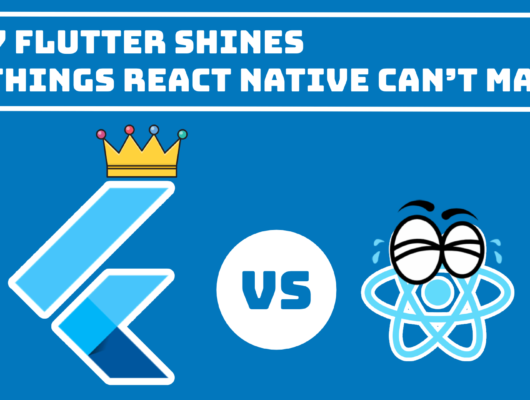People expect more from apps today, and they cannot just “work”.
We all want experiences that are smart, personalized, and instant.
In 2025, apps without on-device AI feel outdated
It can be a real-time translation, face filters, voice assistants, or fitness tracking, AI is the one that powers these modern app features.
The problem?
Developers believe AI is complex, heavy, and hard to integrate into mobile apps.
But that’s not true!
With the help of Flutter and TensorFlow Lite, it’s very easy to build intelligent cross-platform apps that run AI models directly on the device.
Sounds interesting, right?
Let’s discuss how we can build AI-powered apps with the help of Flutter and TensorFlow Lite.
What is TensorFlow Lite?
We all know Flutter is a UI toolkit developed by Google to build cross-platform apps using a single codebase.
TensorFlow Lite is also Google’s lightweight machine learning framework designed specifically for mobile and embedded devices.
It brings the power of AI directly to users’ devices with,
- Minimal footprint (models as small as 300KB)
- No cloud dependency
- Hardware acceleration (GPU/NPU support)
- Offline capability (no internet required)
- Privacy protection (data never leaves the device)
Why Flutter + TensorFlow Lite?
If you want on-device intelligence and wish to create something extraordinary, then this duo is the right choice.
1) Seamless cross-platform AI
Build once, deploy everywhere with consistent, high-performance AI across iOS and Android
2) Native performance meets ML power
Flutter creates stunning UIs while TensorFlow Lite executes models at lightning speed.
3) Future-proof & scalable
Backed by Google, both technologies evolve together, keeping your app ahead of the curve.
4) Developer-friendly workflow
Hot reload + simple model integration results in faster iterations and smarter apps.
How to Get Started?
1) Set up Flutter
Make sure you have Flutter installed and configured
flutter doctor
Create a new Flutter project
flutter create ai_flutter_app
cd ai_flutter_app
2) Choose or train a TensorFlow Lite model
You can either,
- Use a pre-trained TFLite model from TensorFlow Hub
- Train your own model using TensorFlow and convert it to TFLite format
3) Add the TensorFlow Lite plugin
Add the official TFLite plugin to your pubspec.yaml
dependencies:
tflite_flutter: ^0.10.3
tflite_flutter_helper: ^0.4.0
Then run,
flutter pub get
4) Integrate the model
Load the model in Dart,
final interpreter = await Interpreter.fromAsset(‘model.tflite’);
Tip – Preprocess input, run inference, and handle the output using TFLite helper classes
5) Build the UI
Use Flutter’s rich widget system to create an interactive UI around your AI feature. Some examples are camera feed, chat interface, or real-time analyzer.
Wrap Up
With Flutter and TensorFlow Lite, you can build apps with intelligent features without massive infrastructure or complex setup.
If you want to build a mobile app with Flutter and TensorFlow Lite, our mobile team can help you from development to app submission. Contact our team today.
Just start small and build something that feels like the future.
Happy Coding!